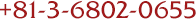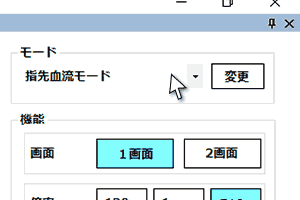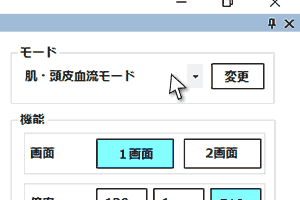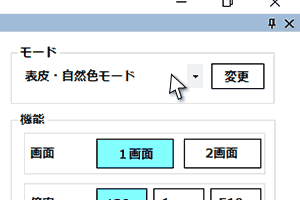Operating instructions and tips
Setup and preparation
Setup





Preparations for observations (direction of application of oil for fingertip observation)


- * Use the ring finger on the hand opposite the dominant hand for observations. (If the blood flow is hard to see with the ring finger, try the middle finger first, then the little finger.)
- About one drop of oil is enough for one observation. (If the blood vessels are hard to see, apply oil again.)
Observing fingertip capillaries










- * If the image is hard to see, set the magnification to 130x and repeat from step 6.
- * If the finger rest gets dirty, wipe it clean with a tissue, etc.
Observing blood flow in the skin and on the scalp







- * The magnification where the image first came into focus is 140x, and the magnification where the image came into focus when turned up from there is 460x.
Observing skin texture and scalp dirt





- * The magnification where the image first came into focus is 140x, and the magnification where the image came into focus when turned up from there is 460x.